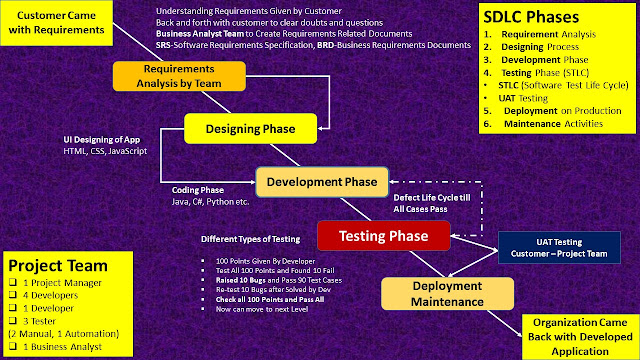Follow Below Steps to Configure Selenium from Scratch in New Machine as Well
Download eClipse Complete Package by Going to Below URL.
https://www.eclipse.org/downloads/
Download Complete Package by Clicking below Link, Instead of Installer file for Smooth Installation.
Unzip that downloaded package and Open 'eclipse.exe' file inside the folder.
Watch YouTube Video: JAVA INSTALLATION & CONFIGURATION
Note: Make sure you have correct configuration for 'System Environment Variables'.
3> Now download 'Selenium Java Jars' Libraries files from the official side of Selenium.
Download Link: https://www.selenium.dev/downloads/
Unzip it and placed in separate folder.
4> Add Selenium Jars to Your Project under Libraries Section.
Note: If you do not find Class Path in step 3, then no need to worry select root folder over there and import Jar files as per other steps.
5> Download respective browser driver for your testing.
Note: Check the browser version before downloading, otherwise it will give you an error for version compatibility issue while running your test.
Download Link: https://www.selenium.dev/downloads/
You can select your specific browser and click on Documentation link.
Below link for the chromedriver:
https://sites.google.com/a/chromium.org/chromedriver/
😀 TIME TO IMPLEMENT the Same IN YOUR ECLIPSE NOW 😀
Step 1> We need to download the eClipse to write the script using Java and Selenium Libraries.
https://www.eclipse.org/downloads/
Download Complete Package by Clicking below Link, Instead of Installer file for Smooth Installation.
Unzip that downloaded package and Open 'eclipse.exe' file inside the folder.
2> Now we need to install JAVA into the System if Not.
Download the Java by Creating Oracle account for free:
Or Directly from below link:
Note: Make sure you have correct configuration for 'System Environment Variables'.
3> Now download 'Selenium Java Jars' Libraries files from the official side of Selenium.
Download Link: https://www.selenium.dev/downloads/
Unzip it and placed in separate folder.
4> Add Selenium Jars to Your Project under Libraries Section.
Right Click on Project >> Build Path >> Configure Build Path >> Libraries>> Add External Jars >> Add All Selenium Jar Files
Follow below 1 to 8 Steps and Configure Selenium with eClipse.Note: If you do not find Class Path in step 3, then no need to worry select root folder over there and import Jar files as per other steps.
5> Download respective browser driver for your testing.
Note: Check the browser version before downloading, otherwise it will give you an error for version compatibility issue while running your test.
Download Link: https://www.selenium.dev/downloads/
You can select your specific browser and click on Documentation link.
Below link for the chromedriver:
https://sites.google.com/a/chromium.org/chromedriver/
😀 TIME TO IMPLEMENT the Same IN YOUR ECLIPSE NOW 😀
Next Suggested Topics